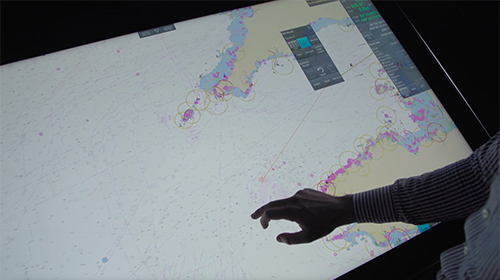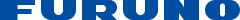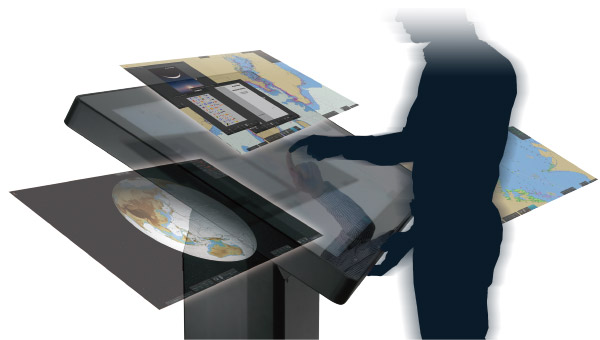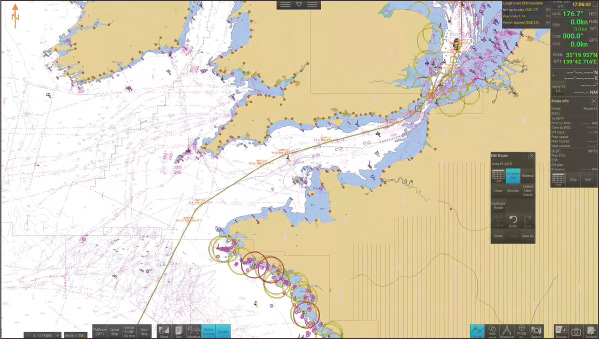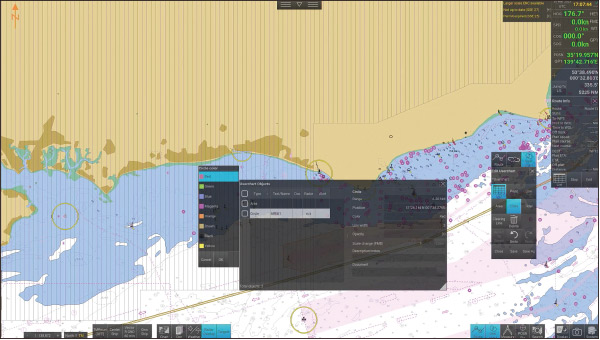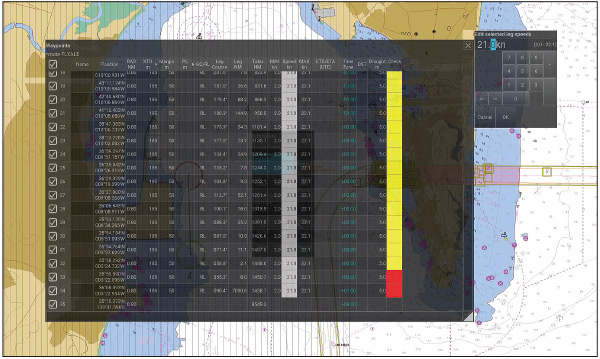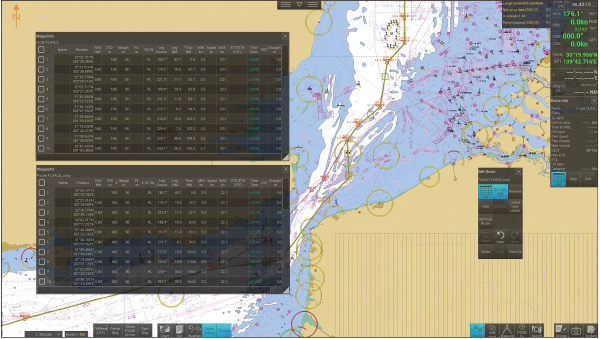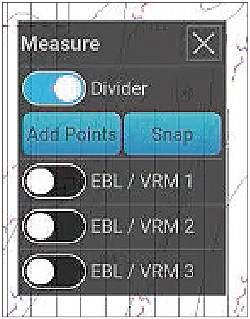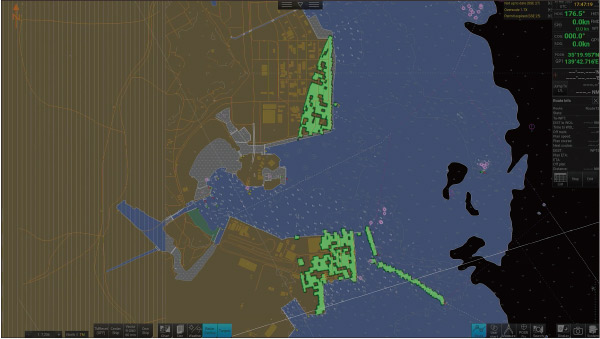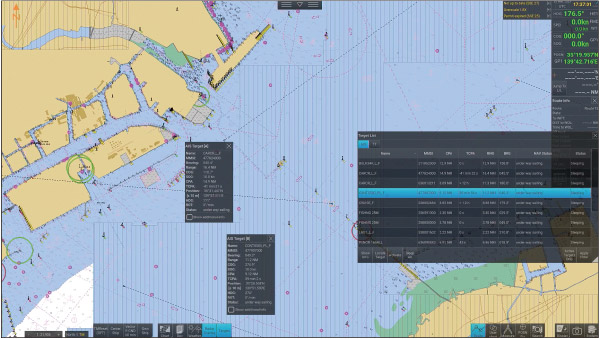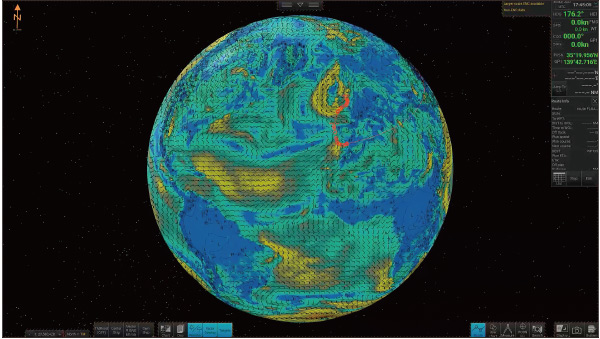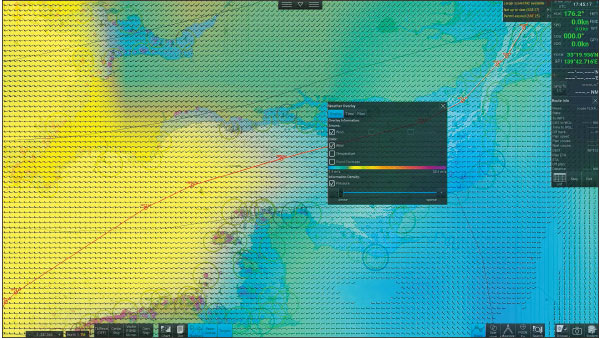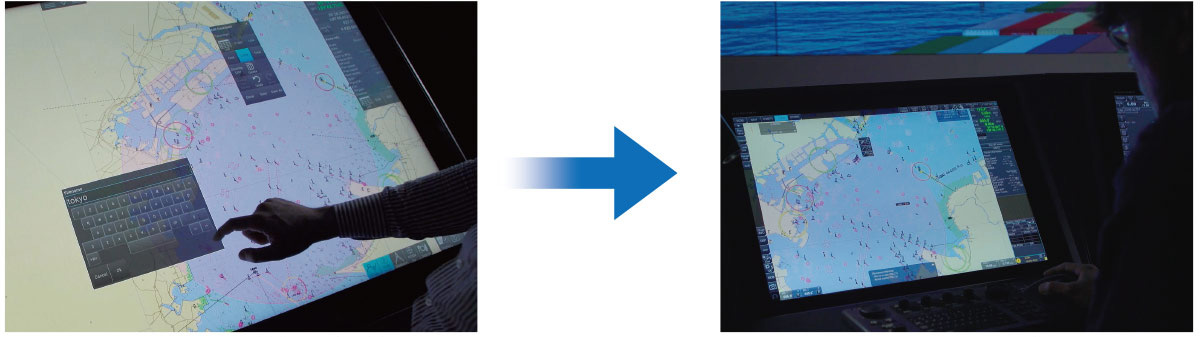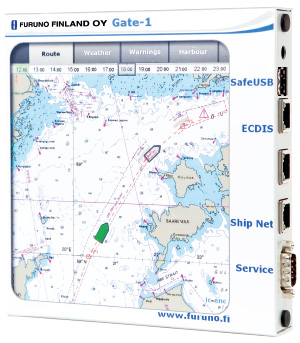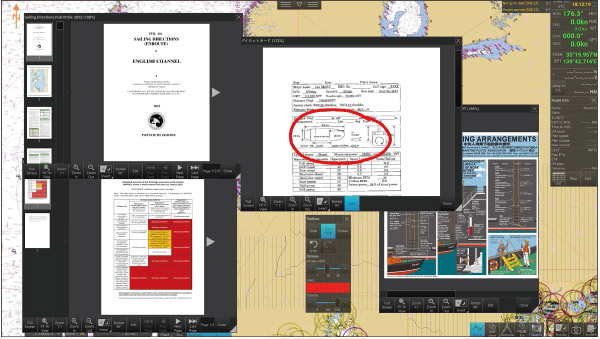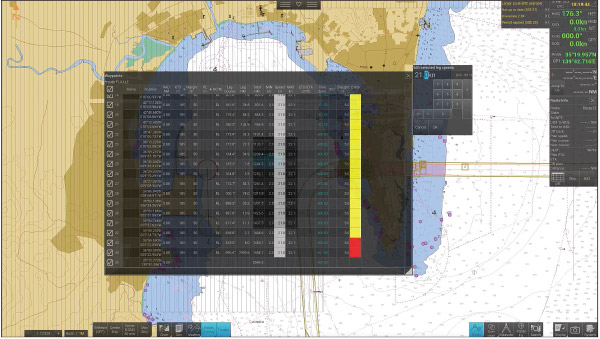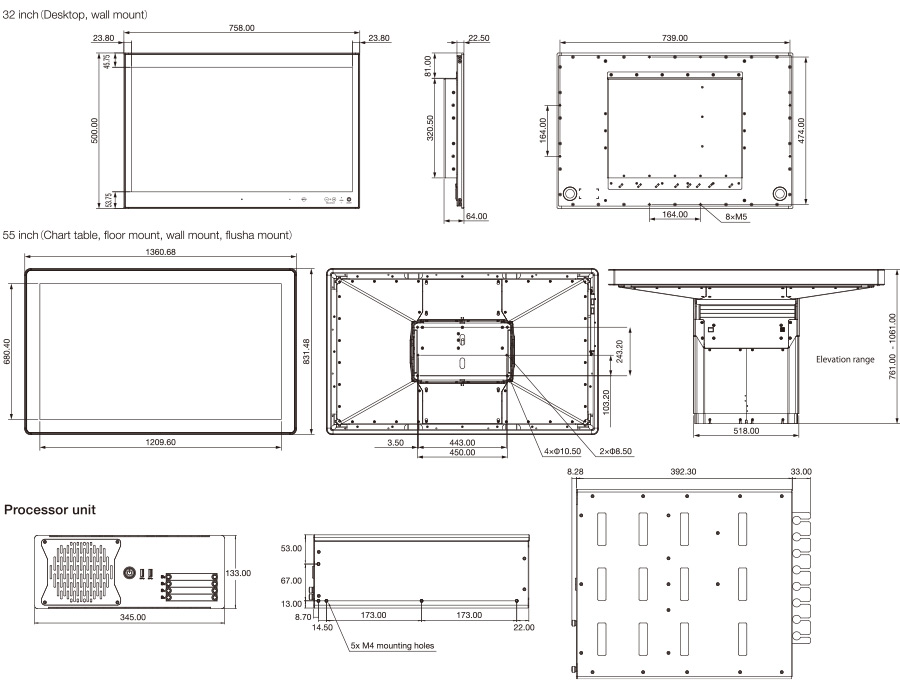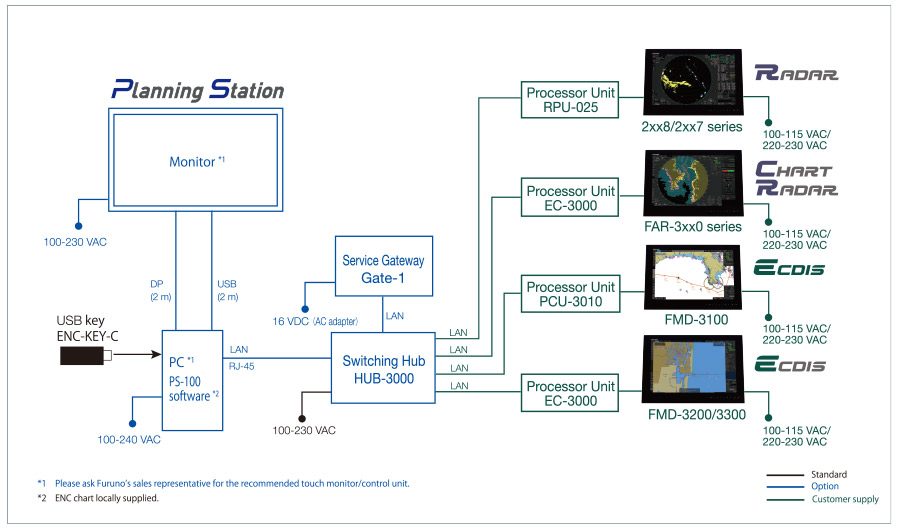By setting ETD/ETA*1 for each waypoint in the route, the recommended ship’s speed can be calculated and displayed automatically. In addition, the results of the route analysis in your planning routes are automatically displayed with green, yellow, and red color-coded status.
*1 At least one waypoint must be set. If the ETA for that waypoint is not the final destination, the remaining route will be calculated based on the maximum ship speed.
*2 Automatic calculation using the maximum ship speed set in the ship's parameters and taking into account various information.