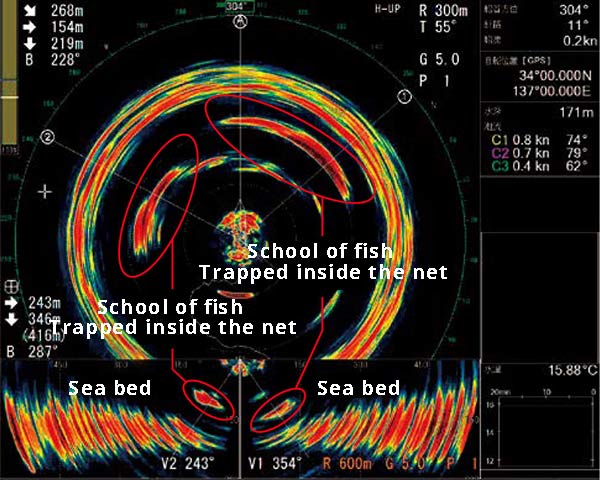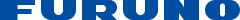Sonar Basics
How to read Sonar image
The difference between a fish finder and a Sonar
Sonar is a high performance horizontal fish finder that can detect and display the distribution of fish schools in all directions around your vessel.
While Fish Finders can detect echoes under the ship, Sonars can detect schools of fish all around the ship, making it one of the most efficient way to search for fish.
Sonar image (Searchlight type)
Fish Finder 2 frequencies screenshot
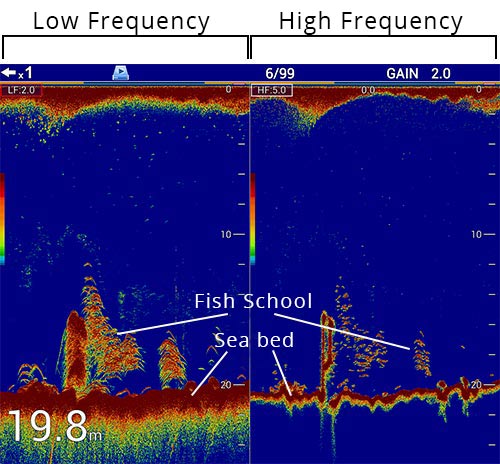
Searchlight Sonar 2 frequencies Screenshot
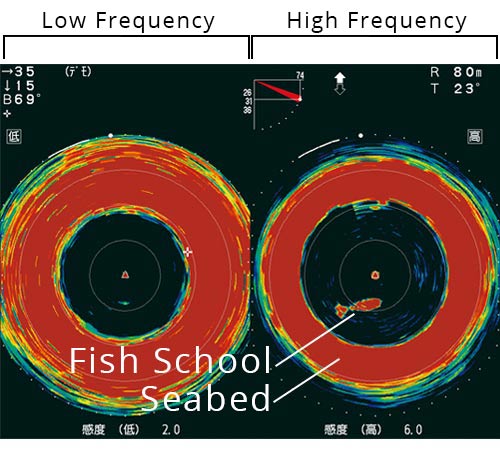
Sonar screen (Searchlight Sonar)
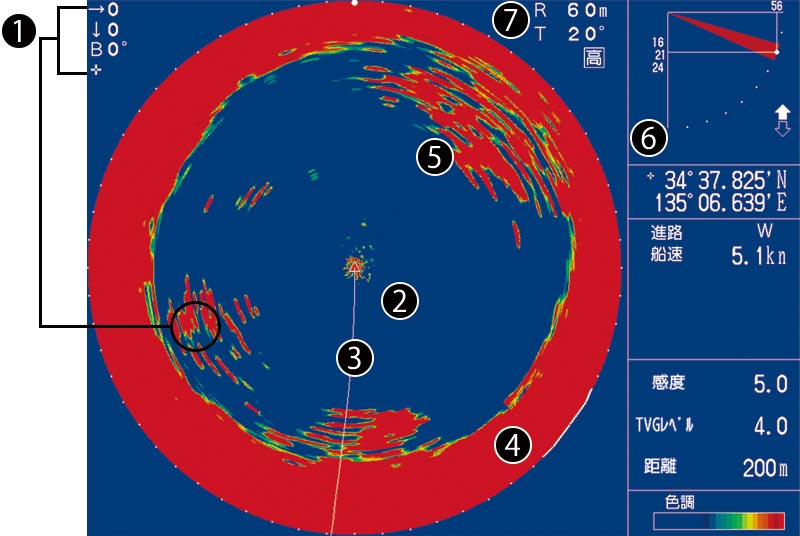
- Fish school echo; if you hover the cursor over the displayed echoes, it shows the distance from your ship to the fish school, as well as the target's depth and where it is located in relation to your vessel.
- Own ship position (Triangle)
- Ship's track (By connecting a GPS)
- Sea bed echo (It forms a ring as the sensor is rotating)
- Sea current echo (Located insided the circle, it generally looks like irregular echoes)
- Beam inclination (tilt)
- Range
Horizontal display mode
The image on the right is the basic horizontal display mode of the Sonar. The centre of the image represents the vessel's position, and the thin white line represents the vessel's track. As the track moves slowly to the left, you can deduce that the ship has been steered to port. The large, thick circle around the ship is an echo of the sea bed. In this video example, the inclination angle (or tilt) is 21 degrees and the water depth is shallow, which is the reason why the echo of the sea bed is so big. A large school of fish appears ahead of the vessel.
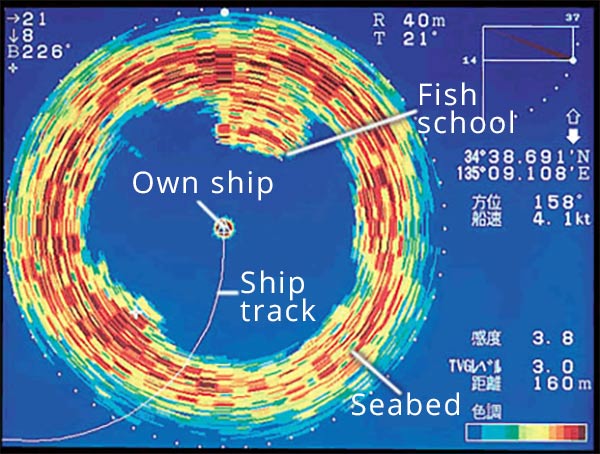
Cross-sectional display mode
The Sonar displays not only horizontal images, but also cross-sectional images to port and starboard, directly beneath your vessel. The Sonar is ideal for observing schools of fish from the seabed to the surface. The image on the right is a Sonar cross-sectional image. The mark in the top centre is the position of your vessel.
The Sonar detects fish from port to starboard while changing the angle at which the ultrasound is emitted. In the picture you can see the echo of a school of fish, about 12 metres to port, which swims at a depth of about 4 to 6 metres. The long red line at the bottom shows the echoes from the seafloor.
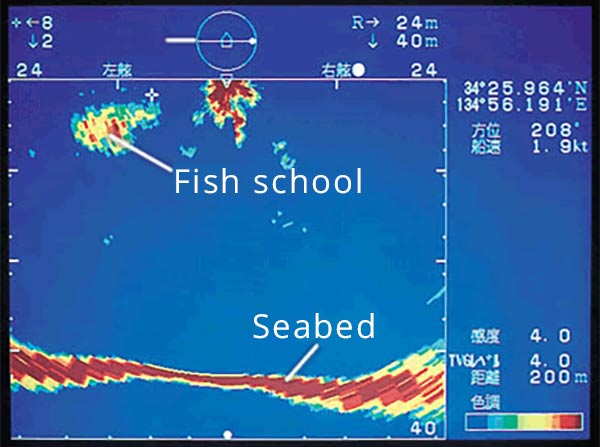
Dual Frequency display mode
In dual-frequency display mode, you can search for schools of fish by comparing high and low frequency detection images. In the image on the right, The echo from the school of fish on the right is slightly larger than the echo on the left. You can deduce that the better target might be the one on the right represented by a larger echo.
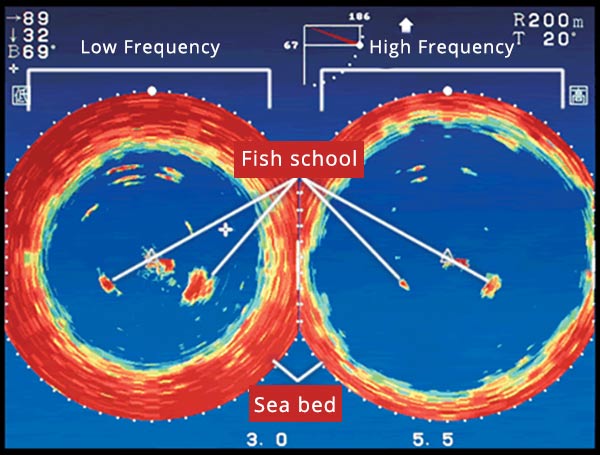
Sonar screen (Scanning Sonar)
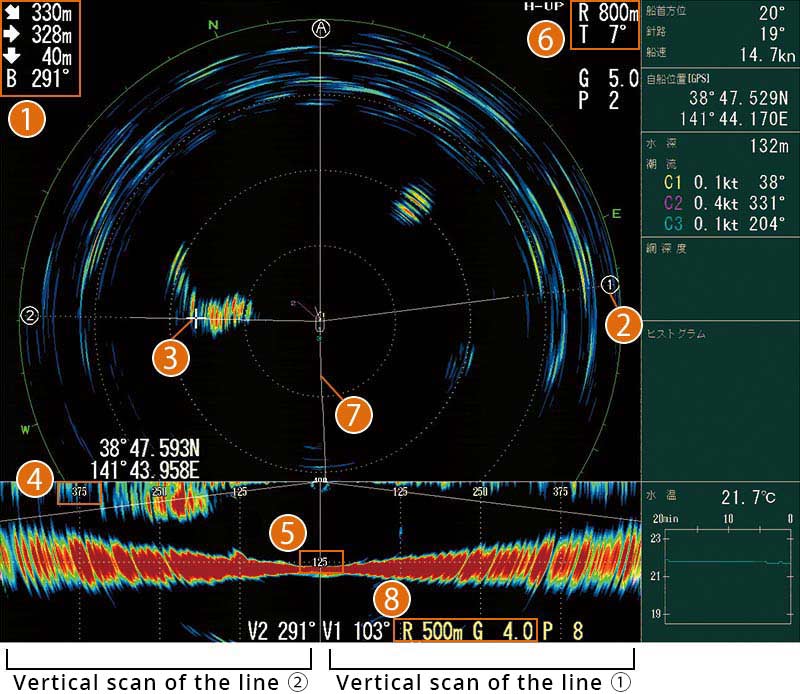
- By hovering the cursor over the targeted echo, this data box displays the horizontal and vertical distance to own ship as well as the depth and the direction of the target.
- Vertical scan of the line ①
- Cursor (currently on the fish school)
- Vertical mode, horizontal range (distance)
- Vertical mode, Depth range
- Horizontal mode range, Beam inclination (tilt), Display mode
- Own ship's track (By connecting a GPS)
- Vertical mode range, gain
Horizontal display mode
The image on the right is the basic Sonar image in horizontal display mode. The centre of the image is the position of the ship, while the thin white line attached to it represents the ship's track. On the picture, there seems to be an echo of a school of fish located 2 km ahead of the boat.
Behind this echo, there is another echo, probably that of a sea current. As the track moves slowly to the right, you can deduce that the ship has been steered to starboard. Finally, on the right, there is the echo of a ship sailing parallel to our ship.
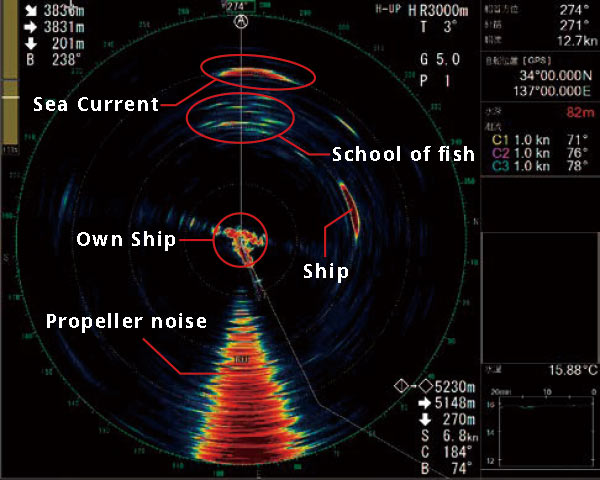
Dual screen display mode
Two Sonar modes can be displayed at the same time. Each mode can be adjusted and configured independently of the other. The position (left or right) and size can be freely adjusted according to the fishing method.
In the image on the right, the Sonar is in dual screen and dual frequency mode. The high frequency is displayed on the left and the low frequency on the right. Comparing the two modes, a rather large school of fish can be detected on the bottom right and another one on the left, and this is easily seen thanks to the dual screen configuration.
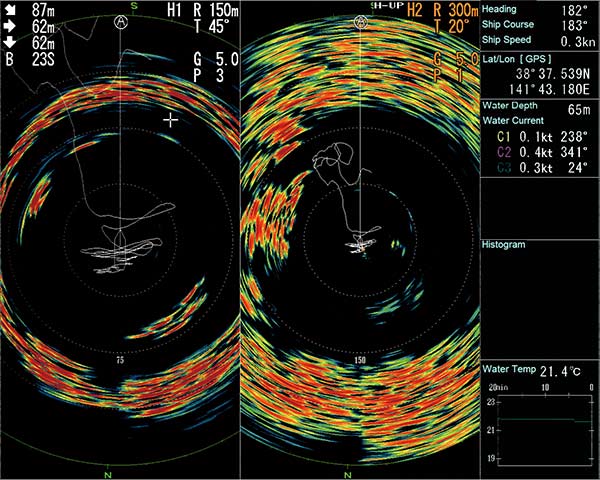
Horizontal and vertical dual orientation display mode
In the image, we can clearly see the action of the net on the fish after it has been closed to prevent them from escaping: the fish are "wrapped" by the net, and so the echo appears regular and very compact.
By specifying the direction you want to look, you can add up to two additional vertical modes that will cover a 90 degree angle (from the horizontal sea surface to the seabed under the boat). It is very useful to compare two different echoes in two different directions.